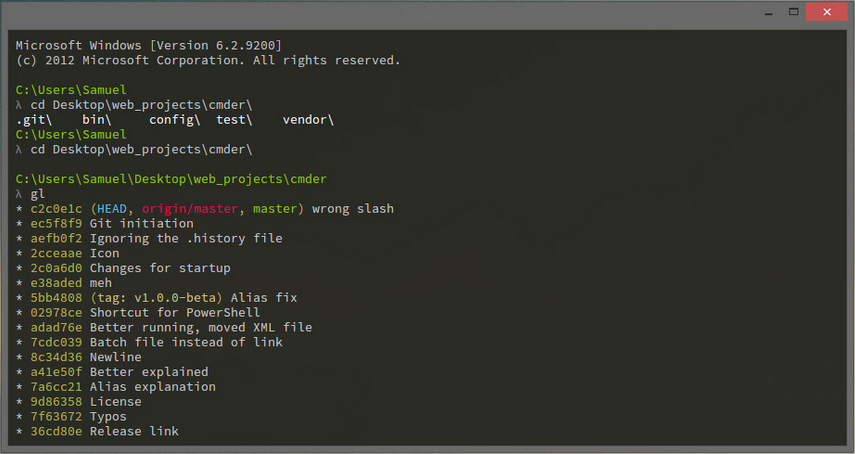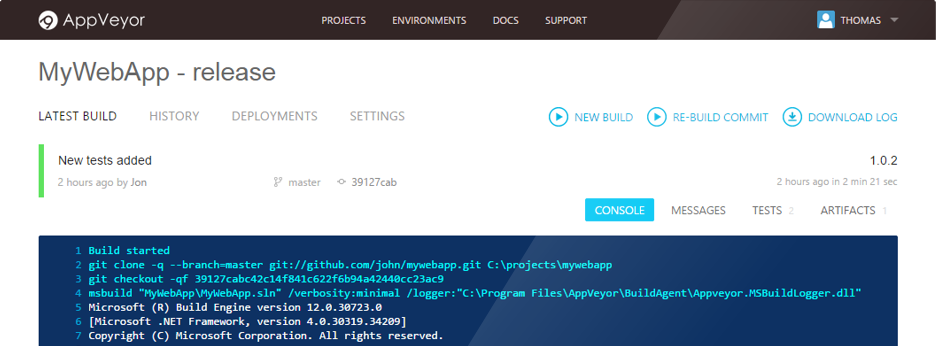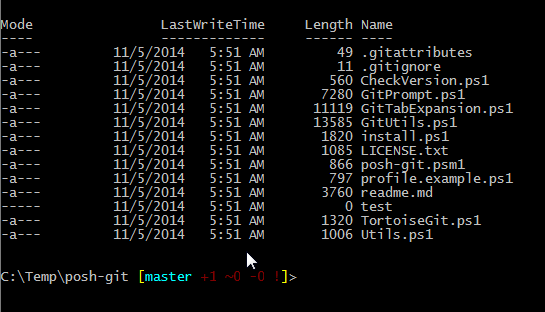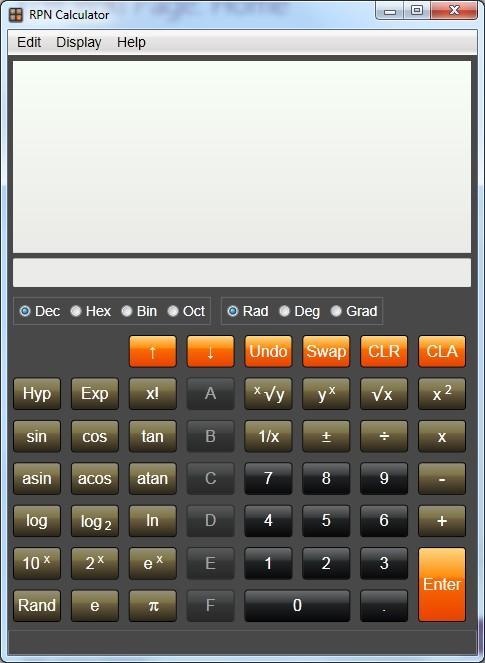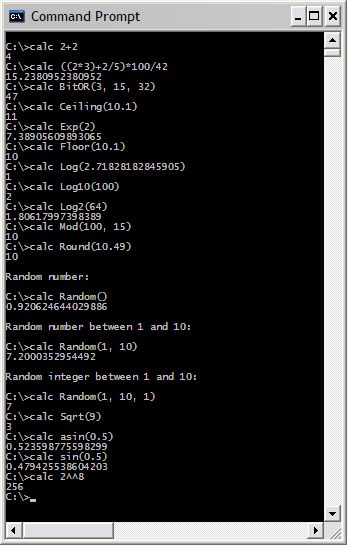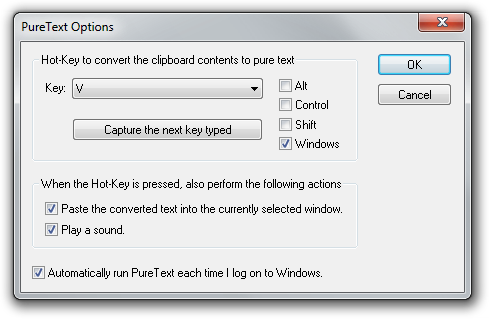I use this to keep apps that require frequent updates up to date. I hate having a half-dozen systray icons nagging me about updates.
Tag: windows
cmder: Beautiful, portable console emulator for Windows
http://gooseberrycreative.com/cmder/
cmder is built from a combination of tools that I have been using for awhile now. It’s nice to see them together in such a lovely package.
Note: I ran into this issue. A workaround is here.
Node Version Manager: Manage multiple active node.js versions
https://github.com/creationix/nvm ᔥ
Commands
$ nvm [tab][tab]
alias deactivate install ls run unload
clear-cache exec list ls-remote unalias use
current help list-remote reinstall-packages uninstall version
Two Microsoft Windows alternatives:
- nvmw – Requires Python and Git
- nvm-windows – Written in Go. Installer available.
AppVeyor: Hosted continuous deployment service for Windows
This commercial service is free for open source projects. There don’t seem to be many options for managed continuous integration on Windows.
Gow (GNU on Windows): Package of 100+ UNIX utilities compiled for Windows – Lightweight alternative to Cygwin
https://github.com/bmatzelle/gow/wiki
List of utilities here: https://github.com/bmatzelle/gow/wiki/executables_list
posh-git: Windows Powershell extension providing git command completion and prompt formatting
http://dahlbyk.github.io/posh-git/
Trust me, it’s cooler than it seems. It changes the prompt to visually indicate the state of the repository you are browsing.
RPNCalculator: Reverse Polish Notation (Postfix) Calculator for Windows
http://sourceforge.net/projects/rpncalcnet/
I’ve been using a Reverse Polish Notation calculator since I got an HP48 G calculator in college. This is one of the best I’ve found for Windows. It loads a little slowly, but it has worked well for me.
Command Line Calculator: Windows DOS prompt calculator
http://cmdlinecalc.sourceforge.net/
This is an easy to use calculator that can be run from any Windows DOS prompt. The beauty of this command line calculator is that not only can you do simple calculations while doing other chores, but you have a ticker tape where you can scroll back up and see previous results. Also, running from the command line makes passing the results to other programs or into a file very easy.
Command Line Calculator supports most common mathematical expressions such as sin, cos, tan, log, exp, random number generation, etc.
Pure Text: Windows utility to paste text with formatting removed using a hotkey
http://stevemiller.net/puretext/
It’s a teeny-tiny little app (less than 15k), but I use it multiple times a day, every day. When I copy text from a web page or an email, I can paste it anywhere as plain, unformatted text with WINDOWS+V.

Clink: Add bash command line editing to Windows cmd.exe
I have always hated the Windows command terminal. This little extension solves some of the headaches.
From the Clink page:
Clink enhances your productivity in Microsoft Windows’ “cmd.exe”.
If you’re familiar with Bash then you will be familiar with the changes that Clink brings to “cmd.exe” (it uses the same ‘Readline’ library that
Bash uses). It is a small utility to enhance “cmd.exe”, adding more powerful command line completion, editing, and history.
- The same line editing as Bash (from GNU’s Readline library).
- History persistence between sessions.
- Scriptable completion with Lua.
- New keyboard shortcuts;
- Paste from clipboard (Ctrl-V).
- Incremental history search (Ctrl-R/Ctrl-S).
- Powerful completion (TAB).
- Undo (Ctrl-Z).
- Automatic “cd ..” (Ctrl-Alt-U).
- Environment variable expansion (Ctrl-Alt-E).
- Coloured and scriptable prompt.
- Context sensitive completion;
- Executables (and aliases).
- Directory commands.
- Environment variables
- Thirdparty tools; Git, Mercurial, SVN, Go, and P4.
- Auto-answering of the “Terminate batch job?” prompt.