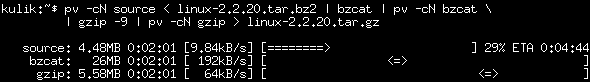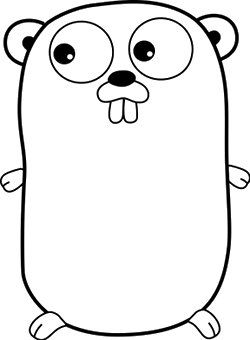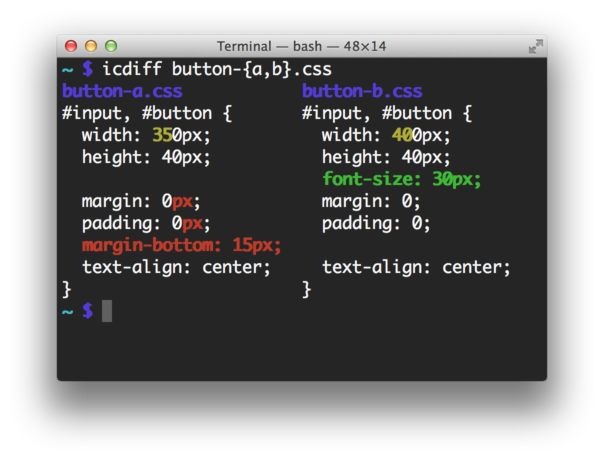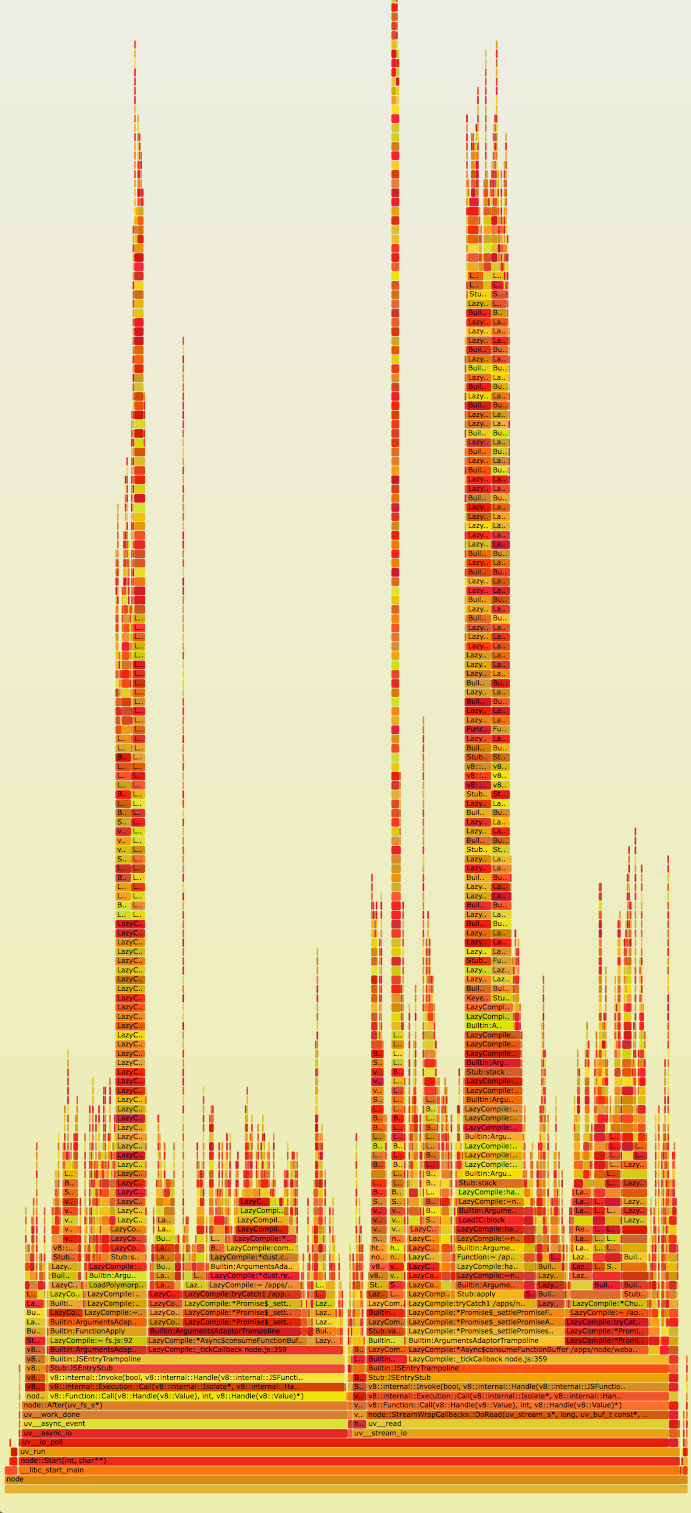I use Fastmail as my webmail client, and it’s one of the best performing web applications I’ve ever used. They have open sourced their Javascript library.
Month: December 2014
Pipe Viewer: Unix terminal-based tool for monitoring the progress of data through a pipeline
http://www.ivarch.com/programs/pv.shtml ᔥ
pv – Pipe Viewer – is a terminal-based tool for monitoring the progress of data through a pipeline.
It can be inserted into any normal pipeline between two processes to give a visual indication of
how quickly data is passing through, how long it has taken, how near to completion it is, and an
estimate of how long it will be until completion.
Example from this blog post:
$ pv access.log | gzip > access.log.gz
611MB 0:00:11 [58.3MB/s] [=> ] 15% ETA 0:00:59
Golang Tutorial: Learn X in Y minutes (where X=Go)
Vertical Drop Heroes HD: My previous gaming obsession
http://nerdook-productions.com/
Steam: http://store.steampowered.com/app/311480/
GOG (DRM Free): http://www.gog.com/game/vertical_drop_heroes_hd
I played close to 15 hours of this over the last couple of weeks. It definitely has many warts, but at $2.79 during the holiday sale, it’s worth a look. This is the game I would load up for 20 minutes of mindless fun.
Bonza Word Puzzle: My current gaming addiction
http://www.minimega.com.au/www_bonzawordpuzzle/
My wife and I have been enjoying this game for a couple of weeks now. You can pay to unlock additional puzzle packs, or you can spend in game “coins” to unlock them.
icdiff (improved colored diff): Side-by-side highlighted command line diffs
http://www.jefftk.com/icdiff ᔥ
On Github: https://github.com/jeffkaufman/icdiff
Your terminal can display color, but most diff tools don’t make good use of it. By highlighting changes, icdiff can show you the differences between similar files without getting in the way. This is especially helpful for identifying and understanding small changes within existing lines.
Instead of trying to be a diff replacement for all circumstances, the goal of icdiff is to be a tool you can reach for to get a better picture of what changed when it’s not immediately obvious from diff.
Installation
curl -s https://raw.githubusercontent.com/jeffkaufman/icdiff/release-1.6.0/icdiff \
| sudo tee /usr/local/bin/icdiff > /dev/null \
&& sudo chmod ugo+rx /usr/local/bin/icdiff
# The install-with-curl command should also work on other unixes.
# Or (mac only, depends on homebrew):
brew update && brew install icdiff
Moose: Perl module that extends the Perl 5 object system to make programming easier, more consistent, and less tedious
http://search.cpan.org/~ether/Moose-2.1402/lib/Moose.pm ᔥ
- Moose Manual: http://search.cpan.org/~ether/Moose-2.1402/lib/Moose/Manual.pod
- Moose Cookbook: http://search.cpan.org/~ether/Moose-2.1402/lib/Moose/Cookbook.pod
- Moose Home Page: http://moose.iinteractive.com/en/
- Podcast where the Moose “Roles” system is discussed in some detail: http://thechangelog.com/133/
This module has me interested in writing some Perl code for the first time in years. I’m going to check this out.
Example from perldocs:
package Person;
use Moose;
has 'first_name' => (
is => 'rw',
isa => 'Str',
);
has 'last_name' => (
is => 'rw',
isa => 'Str',
);
no Moose;
__PACKAGE__->meta->make_immutable;
This is a complete and usable class definition!
package User;
use DateTime;
use Moose;
extends 'Person';
has 'password' => (
is => 'rw',
isa => 'Str',
);
has 'last_login' => (
is => 'rw',
isa => 'DateTime',
handles => { 'date_of_last_login' => 'date' },
);
sub login {
my $self = shift;
my $pw = shift;
return 0 if $pw ne $self->password;
$self->last_login( DateTime->now() );
return 1;
}
no Moose;
__PACKAGE__->meta->make_immutable;
When ready to instantiate your class in an application, use it in the “traditional” Perl manner:
use User;
my $user = User->new(
first_name => 'Example',
last_name => 'User',
password => 'letmein',
);
$user->login('letmein');
say $user->date_of_last_login;
Effective Go: A primer for writing idiomatic Go code (based on Go’s unique properties)
https://golang.org/doc/effective_go.html
This is for folks who are already somewhat familiar with Go.
From the Effective Go Introduction:
Go is a new language. Although it borrows ideas from existing languages, it has unusual properties that make effective Go programs different in character from programs written in its relatives. A straightforward translation of a C++ or Java program into Go is unlikely to produce a satisfactory result—Java programs are written in Java, not Go. On the other hand, thinking about the problem from a Go perspective could produce a successful but quite different program. In other words, to write Go well, it’s important to understand its properties and idioms. It’s also important to know the established conventions for programming in Go, such as naming, formatting, program construction, and so on, so that programs you write will be easy for other Go programmers to understand.