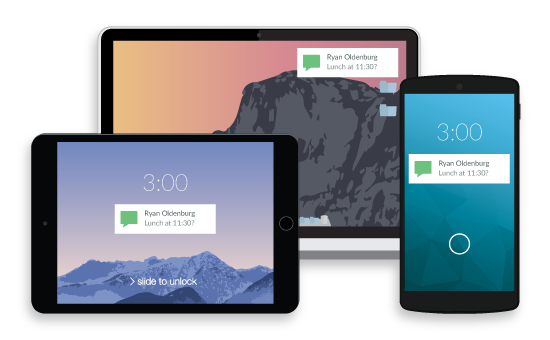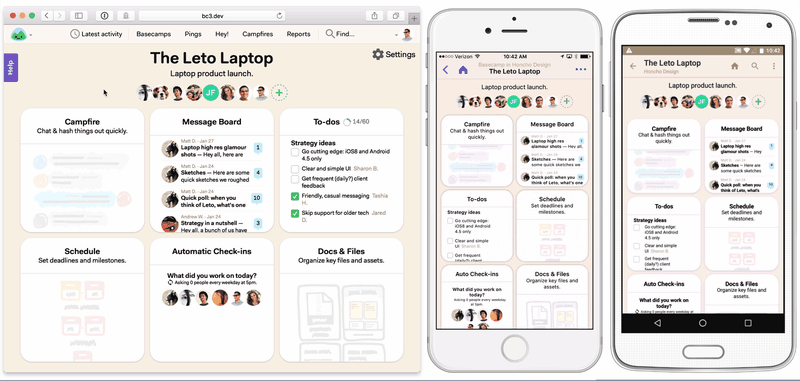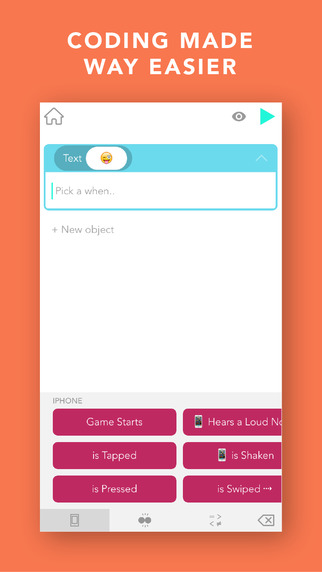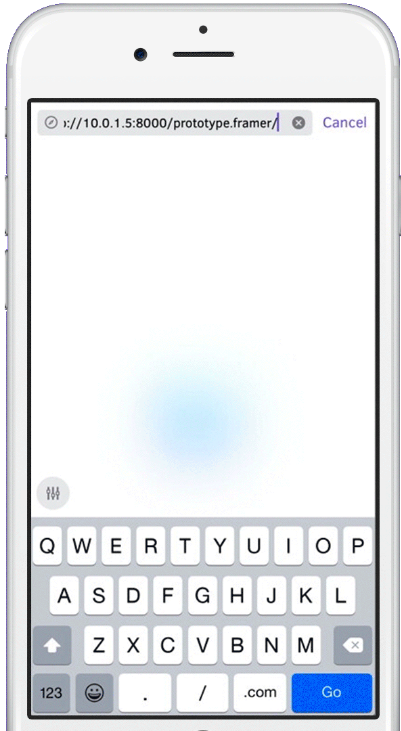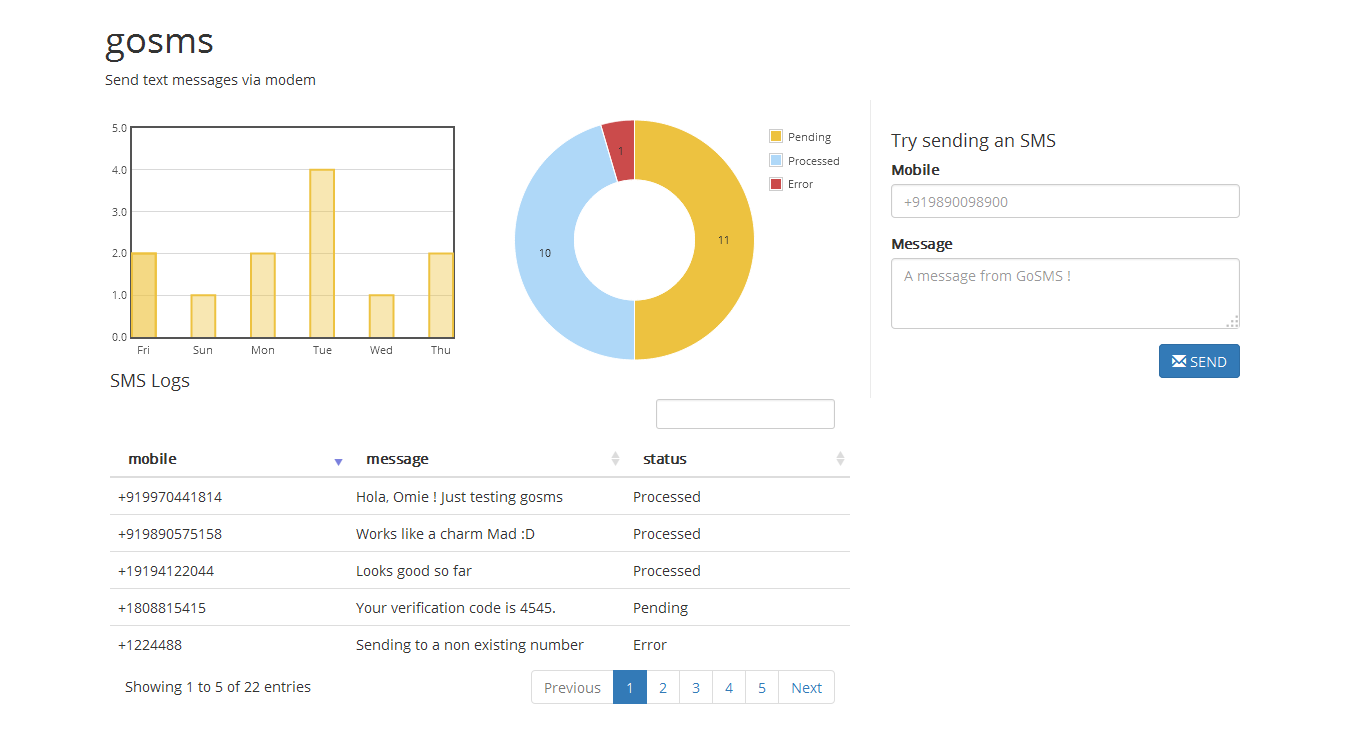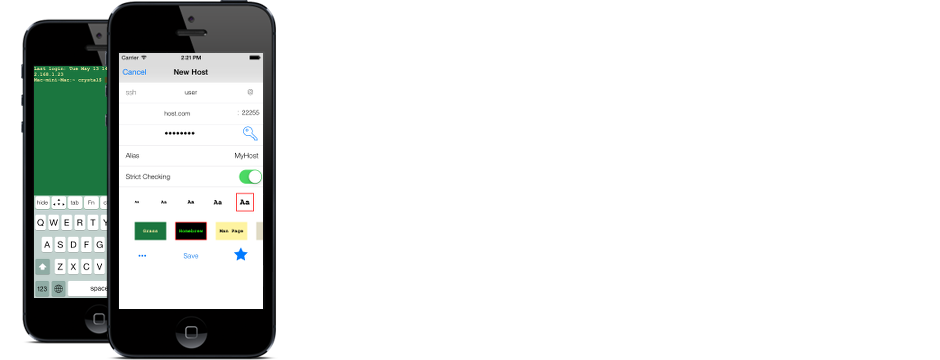I use Pushbullet a lot to move things between my phone and my desktop.
- If I want to send a text with a lot of fiddly information, I will often type it on my PC and send it to my phone using Pushbullet.
- Sometimes I’ll decide I want to stop viewing a web page on my phone and switch to my desktop. I can just push the page from my phone to a tab in my browser. I do this a lot for online shopping. (It’s easier to checkout using a keyboard.)