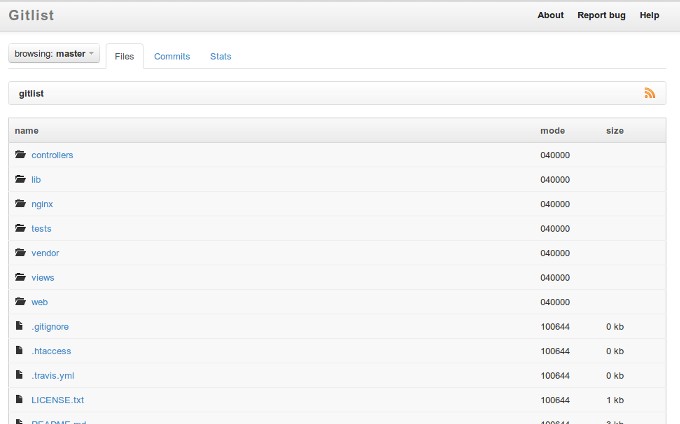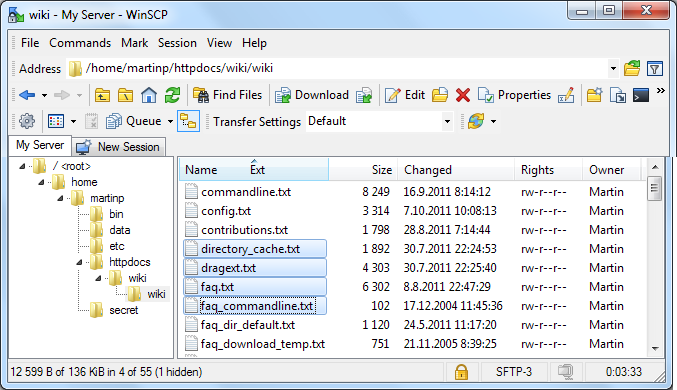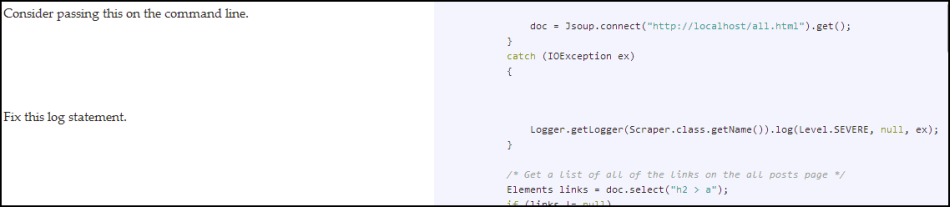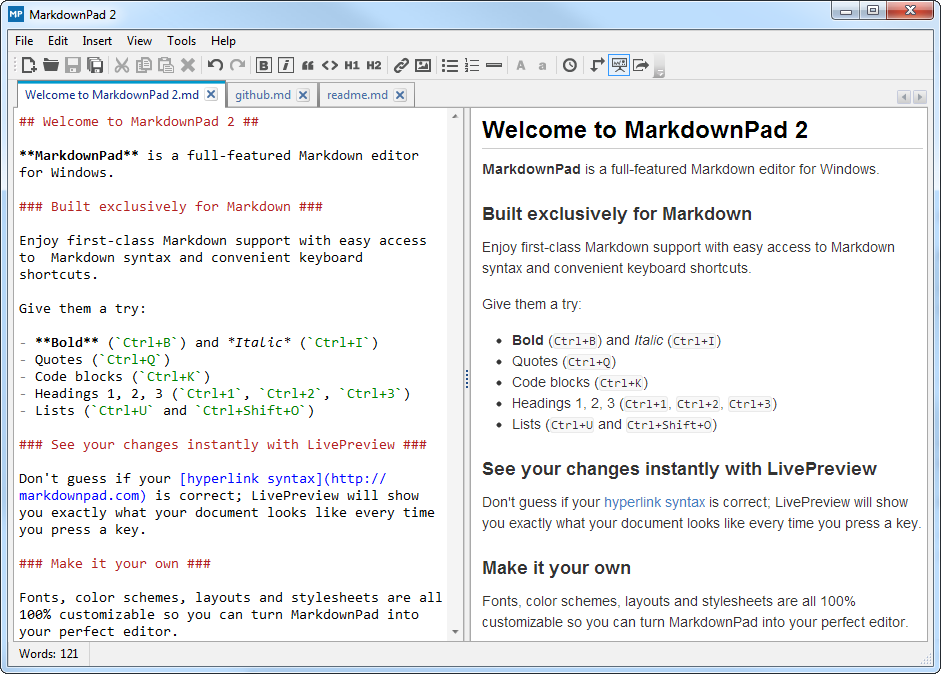Everything Search is one of my favorite freeware Windows tools. It watches the filesystem journal for changes, making it very fast and up-to-date in nearly real time.
From the website:
“Everything” is an administrative tool that locates files and folders by filename instantly for Windows.
Unlike Windows search “Everything” initially displays every file and folder on your computer (hence the name “Everything”).
You type in a search filter to limit what files and folders are displayed.
- Small installation file
- Clean and simple user interface
- Quick file indexing
- Quick searching
- Minimal resource usage
- Share files with others easily
- Real-time updating