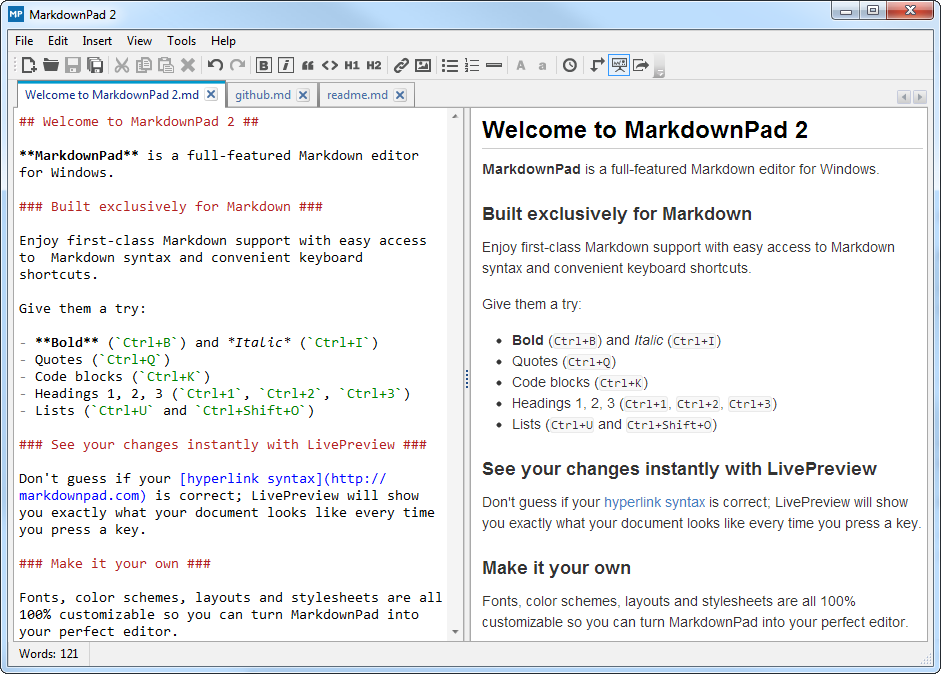As some of my co-workers know, I am a huge fan of Markdown. From the
Markdown website:
Markdown is a text-to-HTML conversion tool for web writers. Markdown allows you
to write using an easy-to-read, easy-to-write plain text format, then convert
it to structurally valid XHTML (or HTML).…
The overriding design goal for Markdown’s formatting syntax is to make it as
readable as possible. The idea is that a Markdown-formatted document should be
publishable as-is, as plain text, without looking like it’s been marked up with
tags or formatting instructions. While Markdown’s syntax has been influenced by
several existing text-to-HTML filters, the single biggest source of inspiration
for Markdown’s syntax is the format of plain text email.
I love the fact that documents formatted using Markdown are readable even as
plain text.
MarkdownPad is a Windows Markdown editor with live preview. It allows you to
see how your document is formatted as you type. The free version supports
vanilla markdown syntax, and the Pro version adds some additional features
such as support for Markdown Extra syntax.