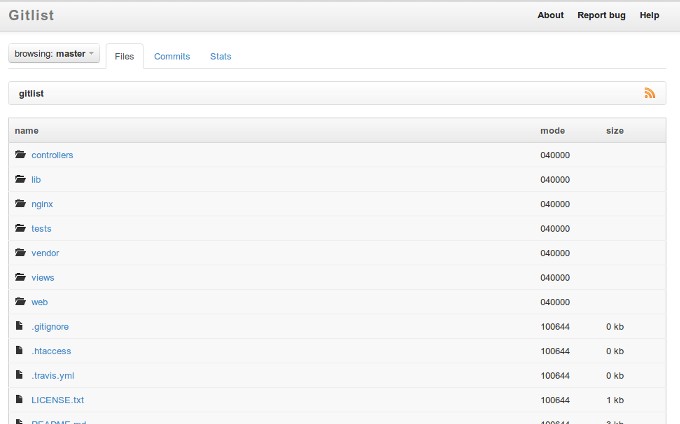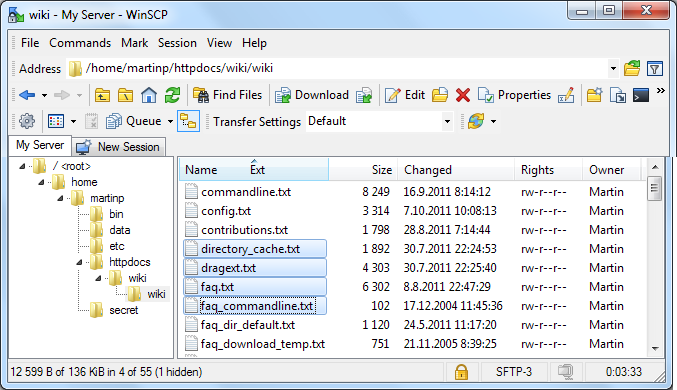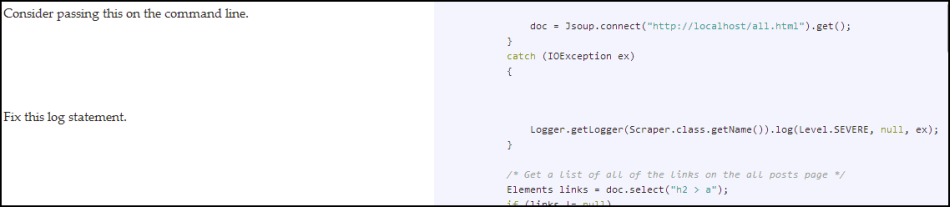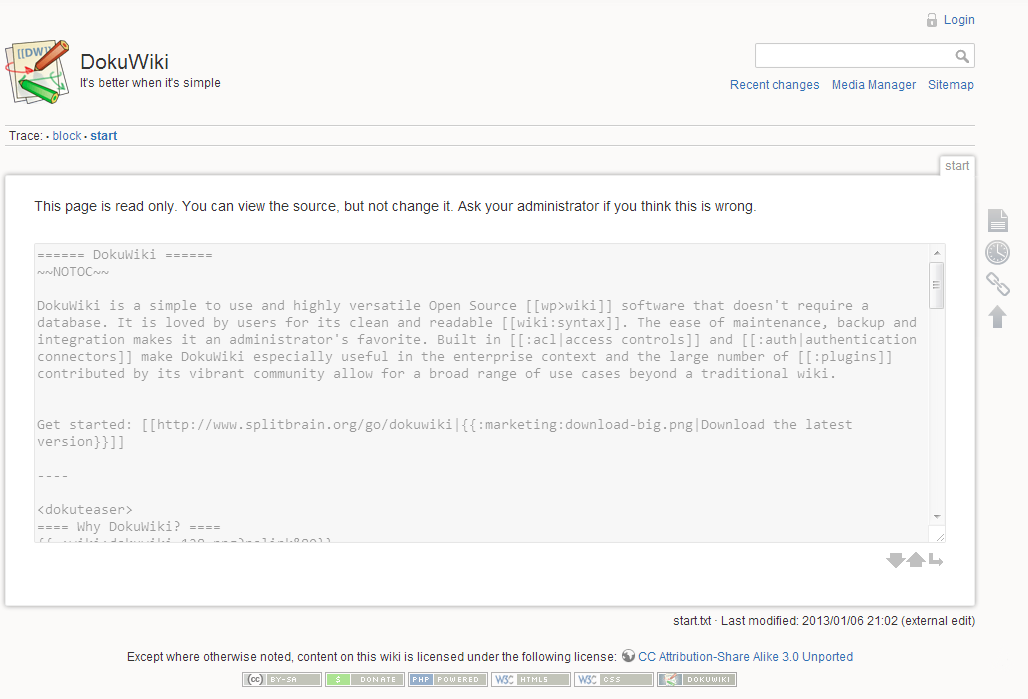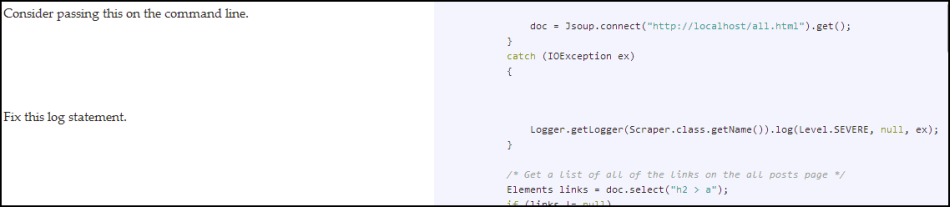
I’ve been looking for tools to help facilitate code reviews, and one of the
candidates I’m considering is Docco. From Docco’s website:
Docco is a quick-and-dirty documentation generator, written in Literate
CoffeeScript. It produces an HTML document that displays your comments
intermingled with your code. All prose is passed through Markdown, and code
is passed through Highlight.js syntax highlighting.
By default, it takes comments from your source file and displays them next to
the code they are related to. In my case, I modified the config to leave
regular comments intact, but to display any comments /*! like this one */ off
to the side. This has two advantages:
- Reviewers can annotate code inline.
- A reviewer can see other review comments.
I am actually using docco-next instead of the original docco since it
allows more fine-grained control over which typed of comments to process.