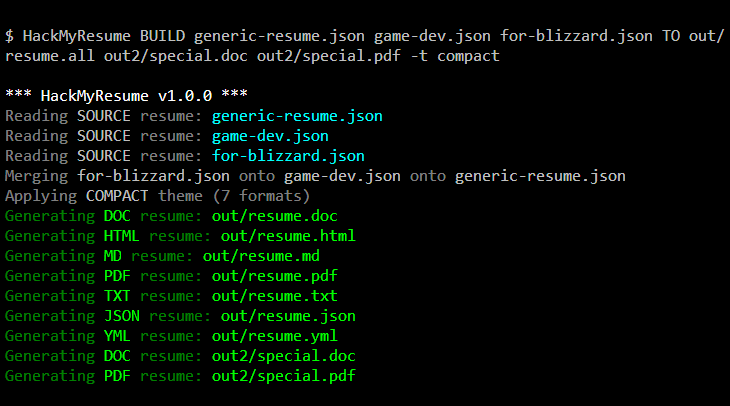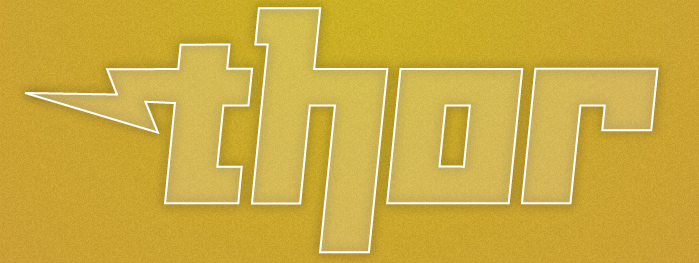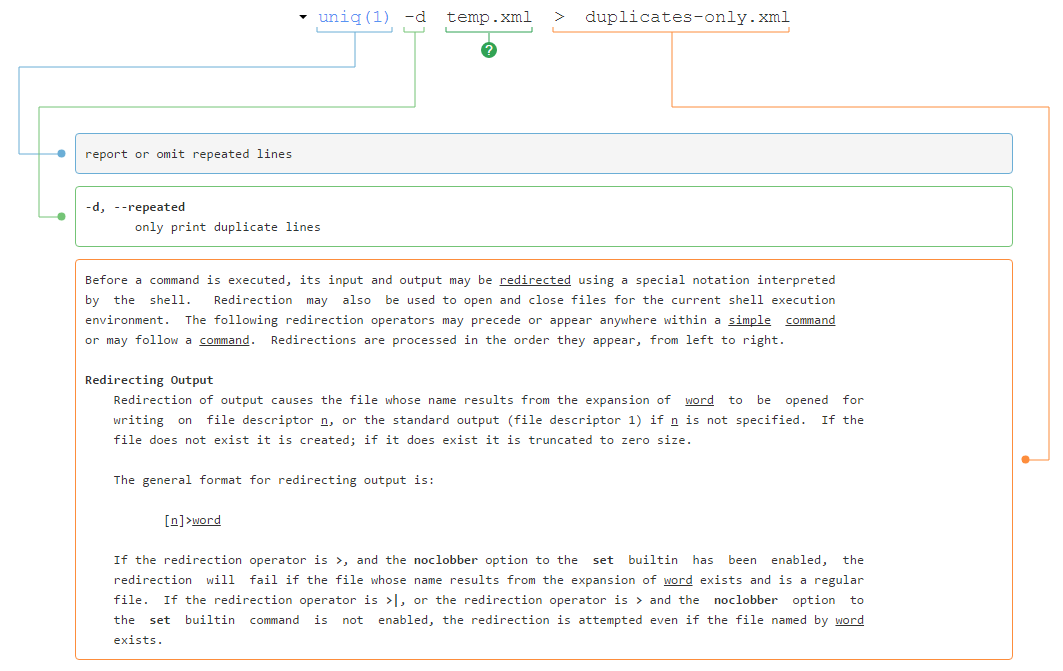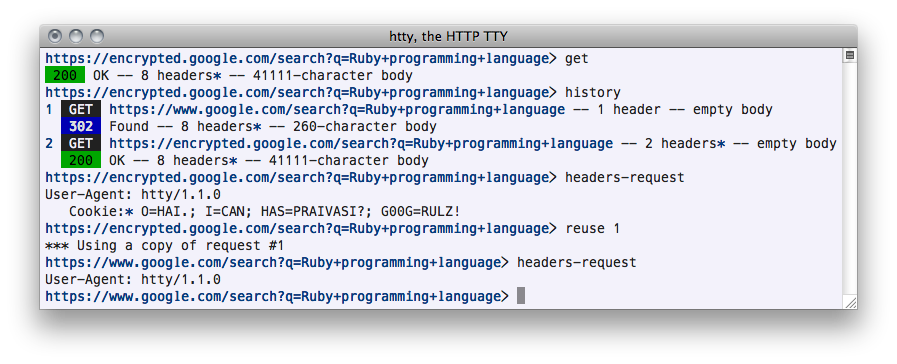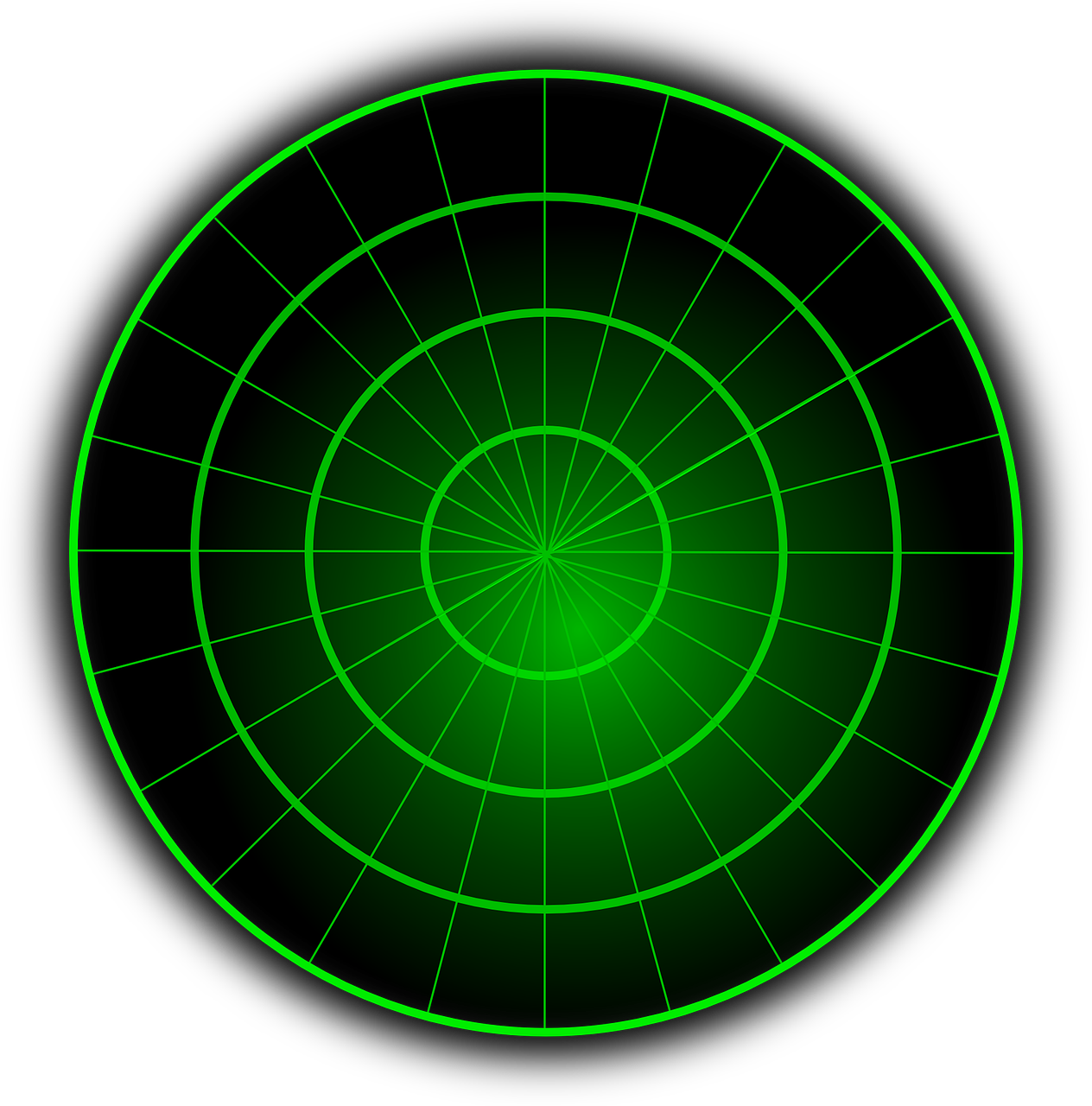Tag: command-line
The Bash Academy: An online guide and an interactive game to aid in learning Bash Shell
HackMyResume: Generate resume or CV in multiple formats from the command line
Thor: Toolkit for building command-line interfaces (written in Ruby)
Command Line: Newbie to Ninja
http://peterlyons.com/problog/2015/12/command-line:-newbie-to-ninja
This has some useful tips. I might share this with some of the folks on my team at work.
Cement: Python framework for building command-line applications
From the Cement website:
Building backend tools, and command line applications shouldn’t be a tedious task. Cement provides a light-weight and fully featured foundation to build anything from single file scripts to complex and intricately designed applications. Out of the box, your application has built-in support for configuration files, command line arguments, logging, daemonization, plugins, output rendered from template (such as Mustache, or Genshi), caching, hooks, signal handling, and so much more.
Print all duplicate lines in a text file to another file
http://explainshell.com/explain?cmd=uniq+-d+temp.xml+%3E+duplicates-only.xml
I used this the other day to quickly get a list of duplicate lines in a file.
cheat: Create and view interactive cheatsheets on the command-line, written in Python
https://github.com/chrisallenlane/cheat ?
cheat allows you to create and view interactive cheatsheets on the command-line. It was designed to help remind *nix system administrators of options for commands that they use frequently, but not frequently enough to remember.
htty: Ruby console application for interacting with web servers
Features
- Intuitive, Tab-completed commands and command aliases
- Support for familiar HTTP methods GET, POST, PUT, and DELETE, as well as PATCH, HEAD, OPTIONS and TRACE
- Support for HTTP Secure connections and HTTP Basic Authentication
- Automatic URL-encoding of userinfo, paths, query-string parameters, and page fragments
- Transcripts, both verbose and summary
- Scripting via stdin
- Dead-simple cookie handling and redirect following
- Built-in help
The things you can do with htty are:
- Build a request — you can tweak the address, headers, cookies, and body at will
- Send the request to the server — after the request is sent, it remains unchanged in your session history
- Inspect the server’s response — you can look at the status, headers, cookies, and body in various ways
- Review history — a normal and a verbose transcript of your session are available at all times (destroyed when you quit htty)
- Reuse previous requests — you can refer to prior requests and copy them