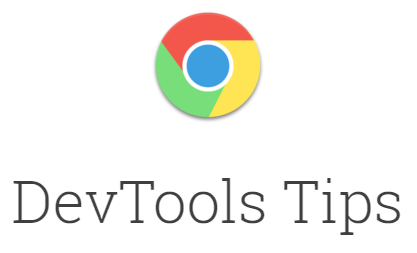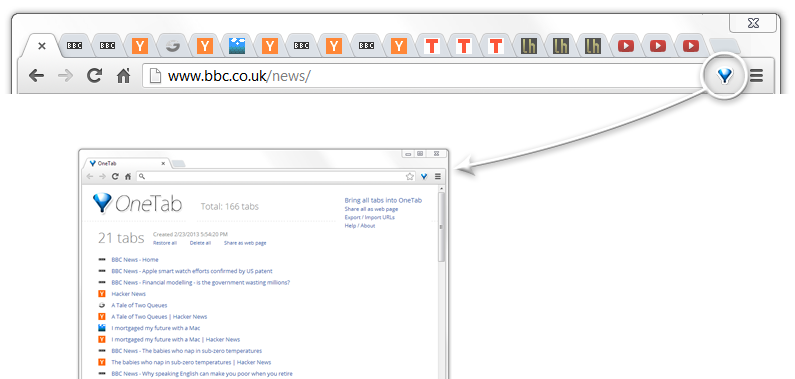OK. So I’m not even gonna lie. I had no idea what IndexedDB was before I came across YDN-DB. I’ve only dabbled with serious JavaScript development so far, and the framework-soup that has arisen in the space rivals Java at this point.
Anyway, on to the website!
YDN-DB is a pure javascript library, which uses HTML5 browser database sunch as IndexedDB, WebDatabase (WebSQL) and WebStorage (localStorage). Most
modern browsers including IE10, Chrome, Firefox and Safari support either IndexedDB or WebSQL. The library can also be used in web client such as
phonegap, WebView and UIWebView mobile clients.
Supports:
- Chrome 4+ (IndexedDB or WebSql)
- Firefox 3+ (IndexedDB draft), Firefox 10+ (IndexedDB)
- IE 6 (userdata), IE7+ (localStorage), IE10+ desktop/mobile (IndexedDB)
- Safari 3.1+ desktop/mobile/iOS web client (WebSql)
- Android web client, Android browser 2.1+ (WebSql), 4+ (IndexedDB)
- Opera 10+ (WebSql), Opera 15+ (IndexedDB)
Code snippets:
var db = new ydn.db.Storage('db-name');
db.put('store-name', {message: 'Hello world!'}, 'id1');
db.get('store-name', 'id1').always(function(record) {
console.log(record);
});
Indexed Queries
var q = db.from('people').where('age', '>=', 25);
q.list(10).done(function(peoples) {
console.log(peoples); // list of first 10 peoples
});
var q = db.from('people').where('country', '=', 'US').order('name');
q.list(10).done(function(peoples) {
console.log(peoples); // list of first 10 peoples from US ordered by name
});
q.list(10).done(function(peoples) {
console.log(peoples); // next 10 peoples
});
Streaming API for reduced memory usage
var q = db.from('author').where('first', 'starts', input_value);
var ul = document.getElementById('auto-suggestion-list');
ul.innerHTML = '';
q.open(function (cursor) {
var li = document.createElement('li');
var people = cursor.getValue();
li.textContent = people.first + ' ' + people.last;
});
Synchronize with REST backend services
var schema = {
stores: [{
name: 'todo',
keyPath: 'id',
Sync: {
format: 'gcs', // Google Cloud Storage
Options: {
bucket: 'ydn-note-data',
prefix: 'todo/'
}
}
}]
};
var db = new ydn.db.Storage(db_name, schema);
// GET https://ydn-note-data.storage.googleapis.com/todo/id123
db.get('todo', 'id123');
// PUT https://ydn-note-data.storage.googleapis.com/todo/id123
db.put('todo', 'id123');
// DELETE https://ydn-note-data.storage.googleapis.com/todo/id123
db.remove('todo', 'id123');