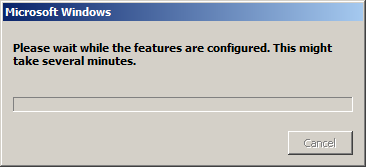Enable telnet in Windows Vista
December 1, 2012 —Select the Control Panel from the Windows Start Menu.
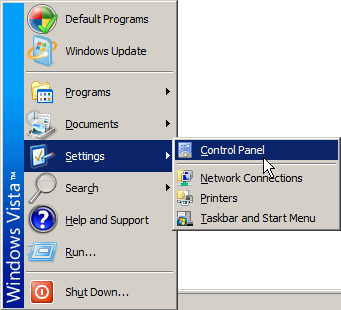
Click on Programs.
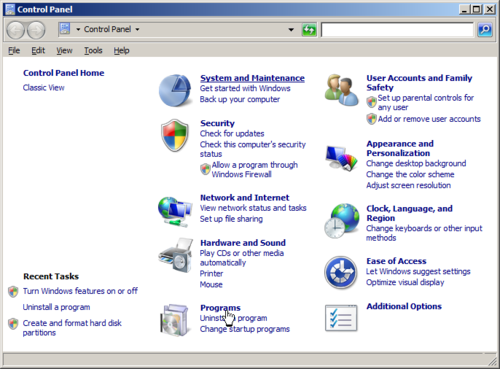
Click on Turn Windows Features on or off
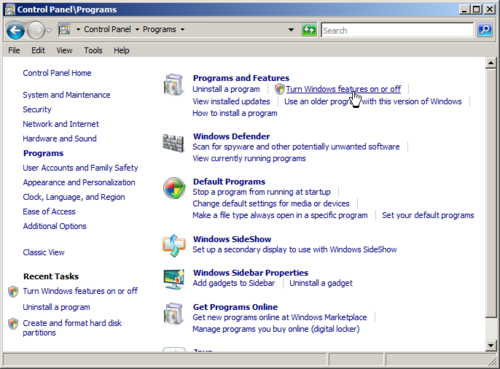
If you have User Access Control enabled, you will be prompted to click ok to continue if you are logged in as a user with Administrator privileges. If you are not logged in as an admin, you may need to enter the admin password.
Once you've passed the Access Control Prompt, you will see a Please Wait dialog.
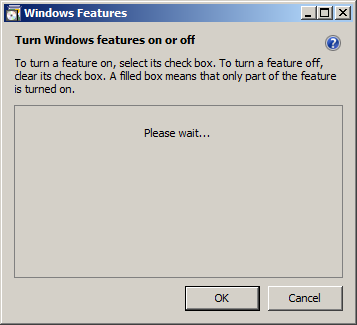
Check the box next to Telnet Client and click OK.
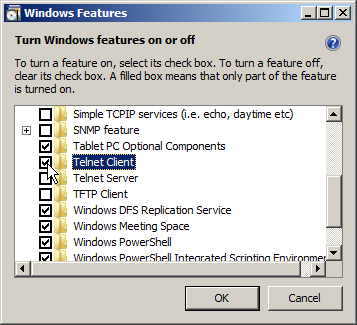
You should see another Please Wait dialog. It took a solid 5 or 6 minutes for this dialog to go away on my PC. Your mileage may vary.