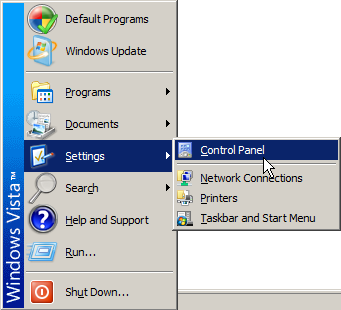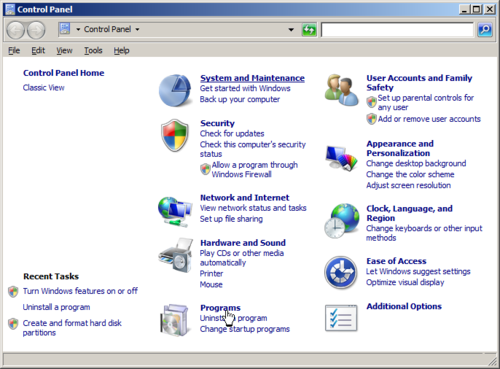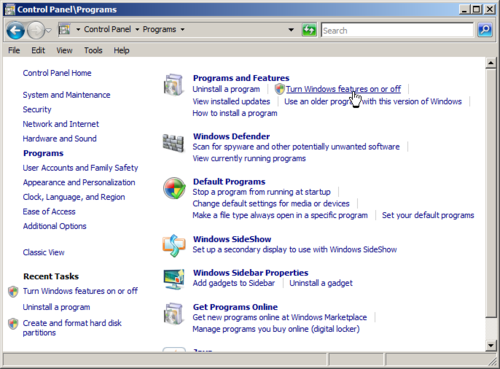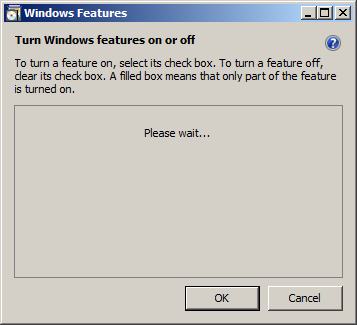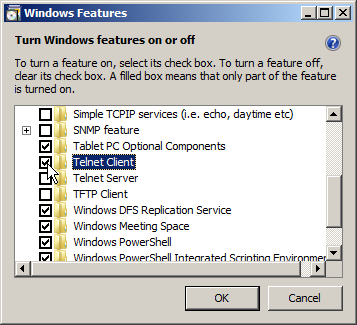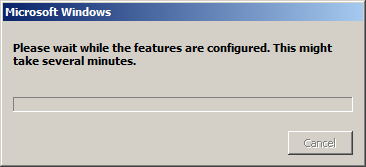-
Martin Fowler – This guy talks a lot about continuous integration,
continuous delivery, and continuous deployment. The leading edge of the
industry is using these techniques along with DevOps to improve reliabilility.
He also talks about NoSQL and design patterns a lot. This guy is one of the
pioneers of design patterns. -
Rands in Repose – This guy is great. He has lots of insight about being
about being a development manager. I’ve read both of his books. If I get a
chance, I’ll list some of his better blog posts here. -
Ajaxian and Webappers – Blogs about free and open source web
development resources. I’ve found some good tools here. -
Assembla.com blog – They talk a lot about Git and Continuous
integration/delivery/deployment. They also talk about distributed teams
quite a bit. -
Web Resources Depot – They list free development tools. Lots of good
stuff here. -
Artima – Software development blog.
Podcasts
-
The Java Posse – A podcast about Java. There’s a fair amount of Groovy
and Scala talk as well.